模块使用
对于 hel-micro 来说,一切 js 模块皆可以被打包为远程模块,模块可以是我们接触到的单页面应用、ui 组件、一个工具库、或者一个简单的函数!
接下来让我们花 3 分钟时间来学习如何使用和编写 hel 远程模块。
使用远程库
安装依赖
使用 tnpm 或 npm 命令安装 hel-micro
npm install hel-micro
以下内容将使用hel-tpl-remote-lib作为示例
懒加载远程模块
在你的任意文件里使用preFetchLib接口导入hel-tpl-remote-lib模块
import helMicro from '/hel-micro';
export async function callRemoteMethod() {
const lib = await helMicro.preFetchLib('hel-tpl-remote-lib');
return lib.num.random(22);
}
为了演示更加逼真,我们基于mdx语法渲染两个按钮来现场调用random方法,点击以下按钮可观察到函数返回结果
<button
onClick={async function () {
const helMicro = await import('hel-micro');
const lib = await helMicro.preFetchLib('hel-tpl-remote-lib');
alert(lib.num.random(22));
}}
>
Click me to call remote method!
</button>
下面的按钮由上面的 jsx 片段渲染得到,点击观察效果,或打开开发者工具观察点击后的资源下载情况
preFetchLib默认返回hel-tpl-remote-lib模块的最新版本,也支持透传versionId指定具体的版本号来获取,以下示例将导入两个有问题的版本号模块并调用其random方法
<button
onClick={async function () {
const helMicro = await import('hel-micro');
const lib = await helMicro.preFetchLib('hel-tpl-remote-lib', { versionId: '2.0.0' });
alert(lib.num.random(22));
}}
>
固定返回10000
</button>
<button
onClick={async function () {
const helMicro = await import('hel-micro');
const lib = await helMicro.preFetchLib('hel-tpl-remote-lib', { versionId: '2.0.1' });
alert(lib.num.random(22));
}}
>
固定返回888
</button>
预加载远程模块 ❤️
采用预加载模式,只需要一点点小技巧将你的项目入口文件内容后移一层,即可像本地模块一样头部静态导入远程模块
入口文件后移改造前,index.js通常作为项目加载入口做一些初始化动作,然后开始执行渲染根节点等业务逻辑。
import React from 'react';
import App from 'src/App';
import ReactDOM from 'react-dom';
ReactDOM.render(<App />, document.getElementById('root'));
入口文件后移改造后,原index.js内容复制到loadApp.js里,index.js则用来做模块预拉取之用
(async function () {
const helMicro = await import('hel-micro');
await helMicro.preFetchLib('hel-tpl-remote-lib');
import('./loadApp');
})();
之后你只需要使用 npm 安装hel-tpl-remote-lib包,就可以项目任意文件头部静态导入该模块了
如果是懒加载模式,且不关心模块源码与类型,可以不用安装此 npm 包
import remoteLib from 'hel-tpl-remote-lib';
function callRemoteMethod() {
return remoteLib.num.random(19);
}
注意此处,你将得到 100% 的类型提示
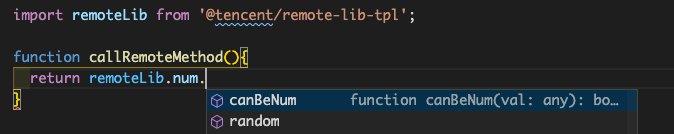
当然也包括源码查看
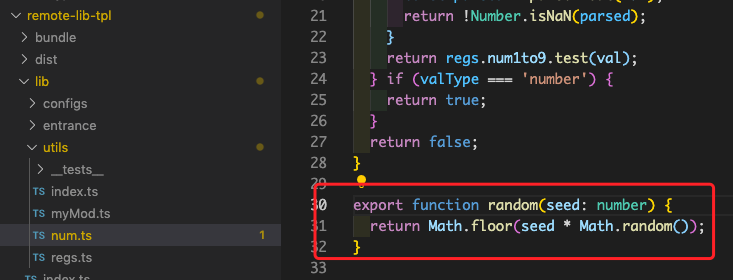
得益于 hel 建立的运行代码与源码分离托管机制
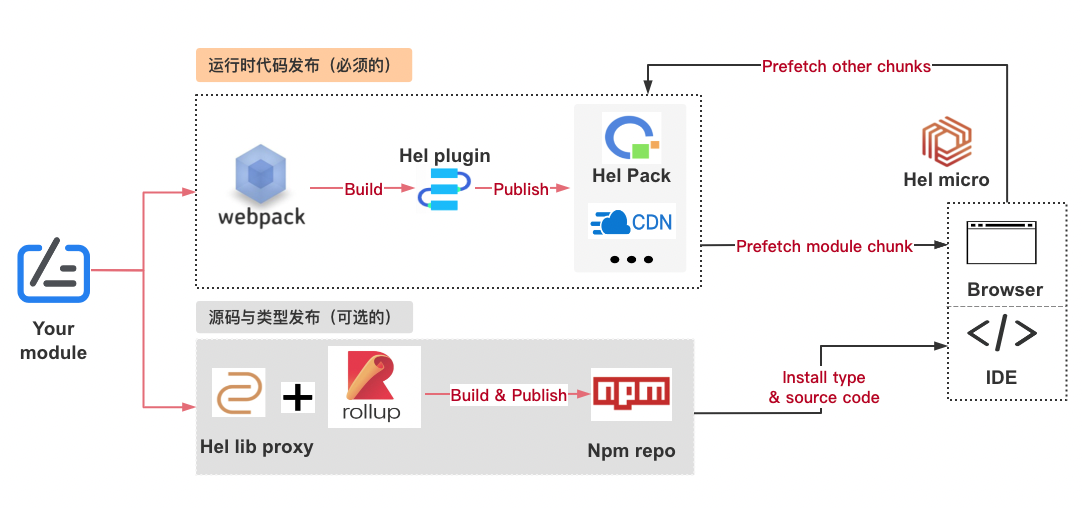
你导入的 npm 包指向的 js 文件是一个近乎空壳的文件,对项目打包体积大小和构建速度几乎可以忽略不计
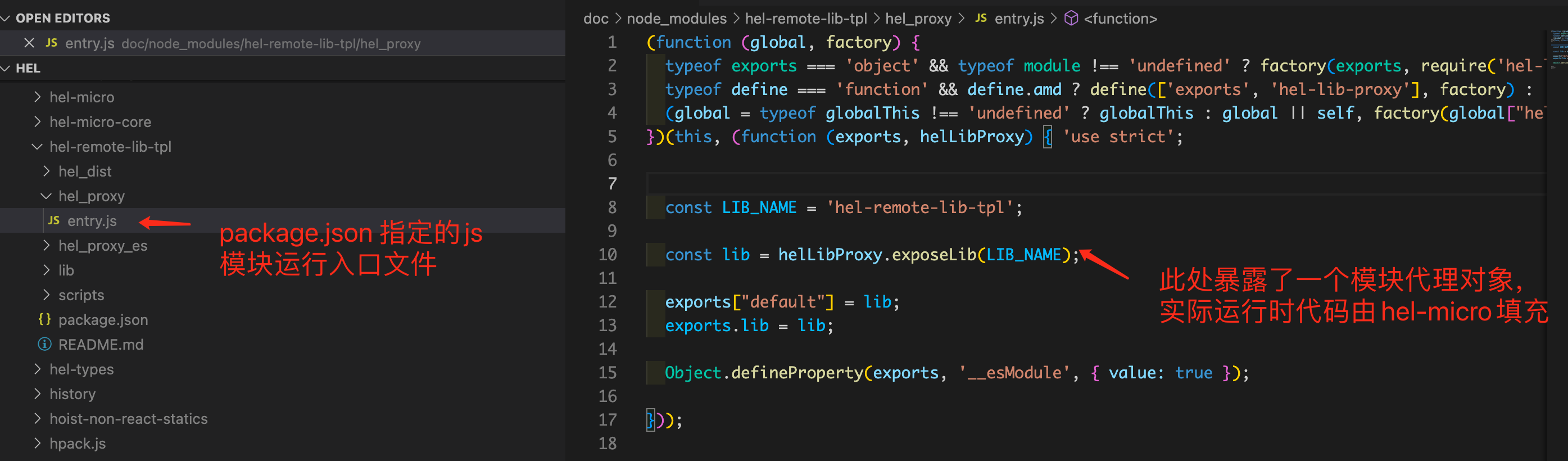
当然了,此处也不会影响你正常断点调试
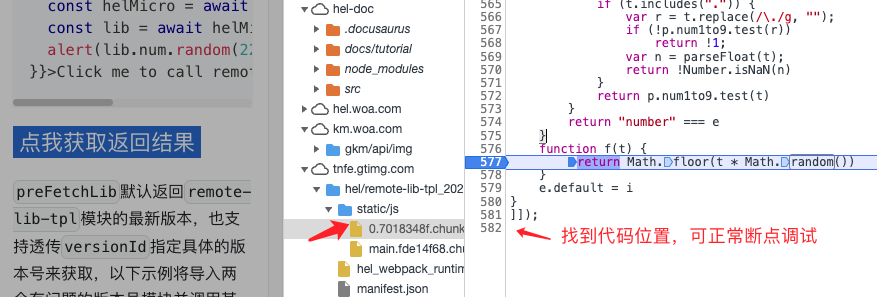
如果打包运行源码时提供了 sourcemap,调试会更友好
作为模块使用方可以采用懒加载和预加载两种模式来使用 hel 远程模块,是不是很简单呢?感觉上手试试吧^_^
发布远程模块
请点击下列目录依次阅读
其余文档正在拼命建设中,有疑问可联系 fantasticsoul 或提 issue ....